Quantum Cloud brings a new era of digital delivery and is designed to elevate your client experience, create new connections, and distinguish your brand as a photographer.
It bridges the gap between physical presentation and the digital experience and puts your brand in their wallet and on their phone.
Watch the video below for a quick overview of how Quantum Cloud works.
Note: Quantum Cloud is available in English only.
Marnie Clagett is a Photographic Craftsman and Certified Professional Photographer who runs a highly successful photography business in Kentucky. When she’s not behind a camera, Marnie serves her photography community through teaching business classes and helping home-based studio owners to overcome the challenges that face their businesses.
In a recent webinar, we asked her how she delivers digital files to her clients. Watch the short video to see how Quantum Cloud has helped her to increase her sales averages.

As we all know, people attach value to tangible products. That's why USBs have been such a big hit with photography clients for many years now. But Quantum Cloud takes this concept and brings it to a whole new level. It does this by connecting the physical world to the digital world using the Quantum Cloud Card.
The Quantum Card is designed to live in your client's wallet. It uses built in NFC technology so that when you tap it to your phone, it automatically opens the Quantum Cloud (more on that in the next section).
You can brand both sides of the Quantum Card with a design of your choice. We recommend using your client's favourite photo from their photoshoot on one side so they can see it has been made just for them, and include your logo on the other side so your brand is always there, top of mind, whenever they use it.
The Quantum Card comes in its own card holder which can also be branded with your logo, giving it an extra special finish to your presentation.
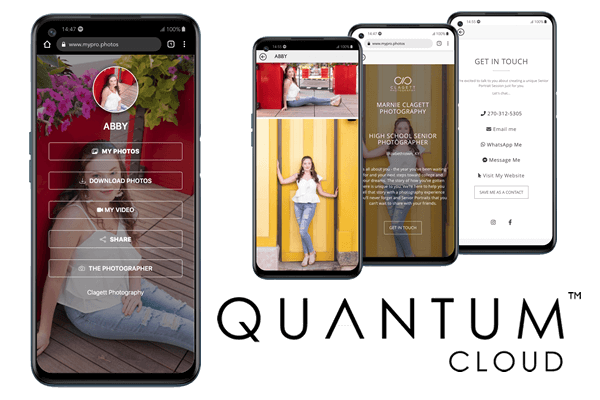
The Quantum Cloud, triggered by the Quantum Card is designed to live on your client's phone. Now your brand is in their wallet and on their phone – the 2 things people carry with them everywhere!
The Quantum Cloud is custom made for each client giving them instant easy access to view, share and download their photos. You can even include a video too. When they share their Cloud with friends using their Quantum Card, now your brand starts to travel through their network too. Every Cloud can include a link to your own Photographer Profile which opens up a huge referral marketing opportunity.
Your Photographer Profile is attached to every Quantum Cloud and is a great way to earn new conversations with potential clients. It’s so easy to set up because we’ve done the hard work for you by creating a Storybranded framework - all you have to do is fill in the blanks and we’ll take care of the rest! You can even create a profile for each genre so each profile is relevant to the Clouds you create for your clients.
Scan the QR code below to see a demo Quantum Cloud
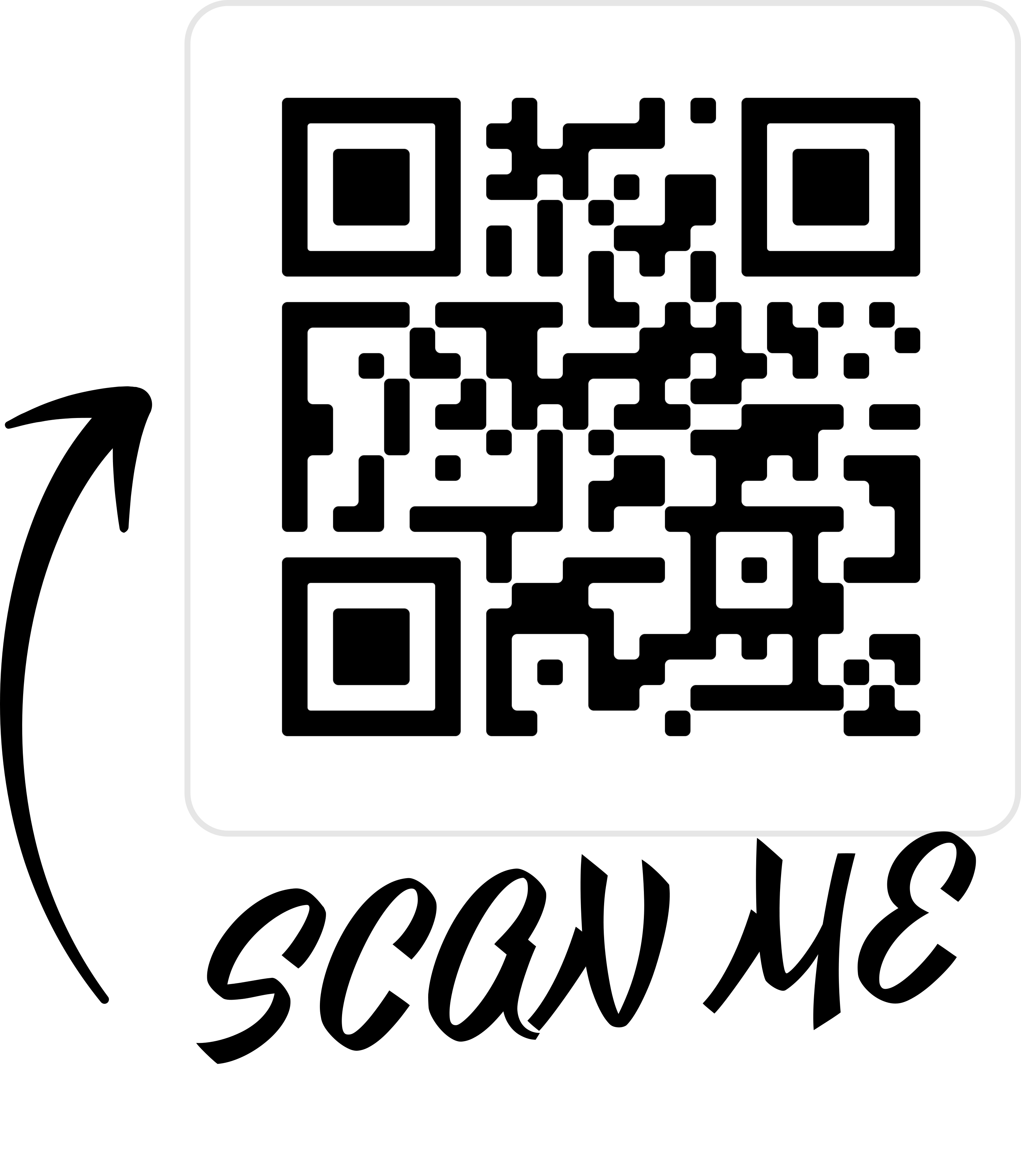
Quantum Cloud can be purchased as an individual product with prices shown here. All pricing includes branding of your Quantum Card on both sides, branding on the Card holder, and a Quantum Cloud with the number of images shown in the pricing table. All Quantum Clouds stay live for a whopping 25 years (2.5x the expected lifespan of a USB
You can include Quantum Cloud instead of an 8GB USB as part of your Folio Box or Print Box package and there is no additional charge. This includes your branded Quantum Card and your Quantum Cloud with up to 100 images.
Prices shown exclude VAT and delivery.
Please allow 12 working days from receipt and approval of artwork for branded orders and 7 working days for unbranded orders.
8 great benefits of using Quantum Cloud in your photography business.
Using Quantum Cloud will make you stand out from other photographers. You’ll appear innovative, forward thinking and dare I say quite a bit cooler than everyone else ;)
Quantum Cloud is designed to live in your client’s wallet and on their phone – the 2 things people carry with them everywhere. Who do you think will be top of mind when they think “photographer”?
Your clients will love how easy it is to access their Cloud. One tap of their Quantum Card to their phone and they have instant access to their photos, video, downloads and sharing.
One simple tap of the Quantum Card to any phone gives instant access to the Cloud and of course your Photographer Profile. There are no apps to download, no batteries cables or computer ports required.
Your clients will be just dying to share their professional photos, and with Quantum it’s ridiculously easy. They can share across multiple apps with just the touch of a button from their Cloud.
The beauty of Quantum is its simplicity. There are no apps to download to use it making it more likely to be shared amongst their peers.
Because it’s so easy to share with the Quantum Card, your brand starts to travel fast through your client’s network providing lots of opportunities to connect with potential new clients.
Creating a Quantum Cloud is a straightforward step by step process that takes mere minutes to do.
You've got questions? We've got answers :)
Yes, Quantum Cloud uses NFC technology which works with the vast majority of mobile phones regardless of whether it's running iOS or Android.
Phone Compatibility List:
Apple iPhones after 2017
Samsung phones after 2014
Google phones after 2015
Huawei phones after 2016
LG phones after 2014
HTC phones after 2015
OnePlus phones after 2015
Nokia phones after 2016
No, no apps are required to use Quantum Cloud.
Each Quantum Cloud will stay active for 25 years (2.5x the expected lifespan of a USB)
Only if you give them the option. You have full control of this feature.
You can give them the option to download:
Yes, you can make any changes to your Cloud at any time, even after you've delivered the Quantum Card to your client. You can simply log in to your Quantum Dashboard, select the Cloud to edit, and from there you can add/remove images and make any other changes you wish to make. These updates will be visible when your client next accesses their Cloud either by tapping the Card to their phone, scanning a QR, or clicking a share link.
No, your client can choose to protect their Downloads with a PIN. When your client accesses their Quantum Cloud for the first time and presses the Digital Downloads button, they will be asked if they want to protect their Downloads with a PIN. If they choose yes, they will be prompted to enter a PIN and hit save. Once this is done, only people who have the PIN will be able to download the photos from that Cloud.
No, Quantum is designed to give your client's easy and instant access to their Cloud and to allow them to share it with their friends using their Quantum Card. This is a great opportunity for referrals and a password feature will be a big barrier to this. However, your client can PIN protect the download section of their Cloud. See above for more info on this feature.
No, this is completely optional. You can choose whether or not you wish to include a video from Animoto, YouTube or Vimeo.
A Cloud can be accessed if a direct link to it is shared by the Photographer or the owner of the Cloud.
Yes, you can de-activate a Quantum Card in your Quantum Dashboard.
No, a Quantum Card must be linked to a Quantum Cloud. At a later date, we will be launching Quantum Connect which will open up other options such as using Quantum as a business card, gift card etc. Launch Date for Quantum Connect TBC.
No, at the moment, a Quantum Card must be linked to a Quantum Cloud. However, you have the option of creating Custom Buttons within each Cloud which can be linked to a URL of your choice.
At a later date, we will be launching Quantum Connect which will open up other options such as using Quantum as a business card, gift card etc. Launch Date for Quantum Connect TBC.
Yes, click the button below for branding information and to download templates for the Quantum Card and the Sleeve (card holder).